Courses...
Courses:Zen is
teaching a series of courses covering Digital Cameras and
Photography, and Adobe Photoshop and Lightroom
editing techniques with the Macquarie Business Training
Centre |
|
Digital Photography - Level 1Designed for those who own a digital camera and wish to learn how
to operate its features. Learn to take better pictures with your
digital camera by getting to know what your camera can do and
improve your photography skills at the same time. Topics include:
Digital Photography - Level 2Discover the joy of taking better photos with your digital camera. We will use the camera settings for creative control and experiment with a range of photography techniques. The workshop includes artistic, technical and practical aspects of photography - lighting, exposure, flash, composition, portraits, action, night, landscapes and travel. Some experience with digital cameras required. Bring your digital camera and instruction booklet to class. Course notes provided.
|
|
|
Pixel Processing: examples of sprinkling some pixel dust: |
Adobe Photoshop - Digital Imaging Level 2Improve your image enhancing with advanced digital darkroom
techniques. You will learn about: Photoshop Lightroom for Digital PhotographyLearn to use Adobe's Photoshop Lightroom from shoot to
finish. Explore a complete workflow - importing and managing
digital images; creating keywords, collections and virtual copies;
editing and enhancing for white balence, exposure, color and tones;
creating black and white, sepia and duotone images; sharpening;
integrated editing with Photoshop; printing, exporting and
presenting the finished digital photos. Exposure - Digital Photography WorkshopThis workshop is focused on understanding lighting and the
factors that control exposure - aperture, shutter speed and ISO.
The practical sessions will cover the use of camera settings
together with the histogram display to achieve good
exposure. Camera RAW Processing - using Adobe PhotoshopThis hands-on workshop focuses on understanding Digital Camera RAW formats and the use of Photoshop CS2's Adobe Camera Raw (ACR) processor to edit and enhance RAW images. We will look at a typical processing workflow using ACR.
|
|
|


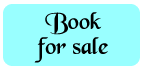



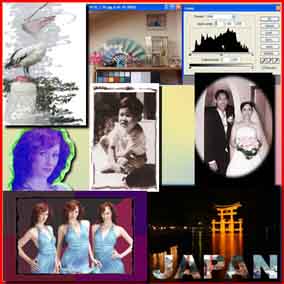
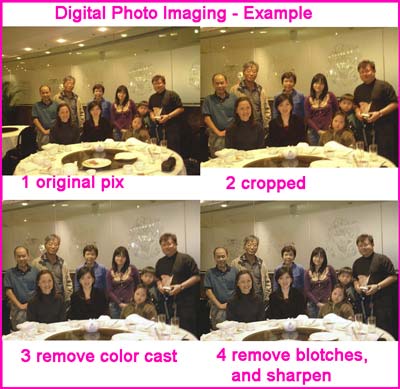
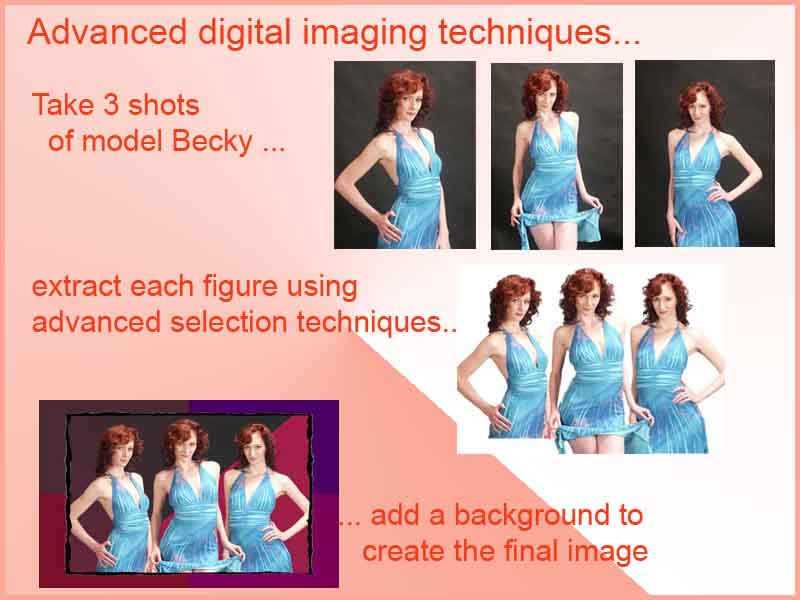 Example of advanced selection/extraction
techniques to handle difficult outlines such as hair, and the
addition of a background and border to produce the
Example of advanced selection/extraction
techniques to handle difficult outlines such as hair, and the
addition of a background and border to produce the